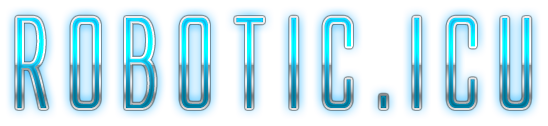
Intel NUC8i5BEK RAM Upgrade Guide
Model: Intel NUC8i5BEK (8th Gen Core i5-8259U)
Current RAM: 16GB DDR4-2400
Target: 32GB DDR4-2666 (Maximum Supported)
⚠️ Safety First: Power off and unplug your NUC before opening it. Ground yourself to avoid static damage (touch a metal surface or use an anti-static wrist strap).
NUC8i5BEK RAM Specifications
- Type: DDR4-2666 SO-DIMM (non-ECC, unbuffered)
- Form Factor: 260-pin SO-DIMM (laptop style)
- Slots: 2 (dual-channel capable)
- Maximum Capacity: 32GB total (2×16GB)
- Voltage: 1.2V (standard)
- Current Speed: 2400MHz (will auto-upgrade to 2666MHz)
Recommended 32GB RAM Kits
| Kit | Brand/Model | Speed | Capacity | Key Notes | Approx. Price (USD) |
|---|---|---|---|---|---|
| Top Pick | Crucial CT2K16G4SFRA266 | 2666MHz | 2×16GB (32GB) | Intel-qualified; low-profile; CL19 | $70–85 |
| Budget | Kingston KVR26S22S8/16 | 2666MHz | 2×16GB | Reliable; Linux-friendly | $60–75 |
| Performance | Corsair Vengeance CMSX32GX4M2A2666C18 | 2666MHz | 2×16GB | CL18 latency; future-proof | $80–95 |
Step-by-Step Upgrade Process
Step 1: Preparation
- Back up important data
- Power off NUC completely and unplug power cable
- Work on a clean, static-free surface
- Have a small Phillips screwdriver ready
Step 2: Access Memory Slots
- Flip NUC upside down
- Remove 3-4 screws from bottom panel (keep them safe!)
- Gently lift panel—clips may hold it in place
- Locate 2 RAM slots near the center
Step 3: Remove Existing RAM
- Locate metal clips on each side of RAM modules
- Press clips outward simultaneously
- Module will pop up at ~30° angle
- Gently pull module out by edges (don't touch gold contacts)
- Repeat for second module if present
Step 4: Install New RAM
- Align notch on new RAM with key in slot
- Insert at 45° angle (gold contacts first)
- Press down gently until clips snap into place
- Install second stick in remaining slot
- Ensure both modules are level and secure
Step 5: Reassemble & Test
- Replace bottom panel and secure screws
- Plug in power cable
- Power on NUC
- Enter BIOS (press
F2repeatedly during boot) - Verify 32GB detected under System Information
Fedora/Linux Verification Commands
# Check total RAM
free -h
# Detailed memory info
sudo dmidecode --type memory
# Test memory stability (install stress first: sudo dnf install stress)
stress --vm 2 --vm-bytes 80% --timeout 60s
# Monitor during stress test
watch -n 1 free -hTroubleshooting
Common Issues & Solutions
- NUC won't boot: Remove RAM, reseat modules, try one stick at a time
- Only 16GB detected: Check BIOS settings, reseat RAM, verify matched kit
- System instability: Try slower speed RAM or update BIOS from Intel
- No POST/beep codes: Clear CMOS (battery removal for 5 min) or check power connections
BIOS Update (If Needed):
Download latest BIOS from Intel's NUC8i5BEK support page. Use USB flash method—detailed instructions included with download.
Memory Management Tips for Fedora
# Enable zram for better memory efficiency
sudo dnf install zram-generator
# Add to /etc/systemd/zram-generator.conf:
# [zram-generator]
# zram-size = ram / 2
# Monitor memory usage
htop
# or
gnome-system-monitorWhy Upgrade?
- Eliminate OOM freezes: 32GB handles dozens of browser tabs
- Dual-channel boost: ~25% faster memory performance
- Future-proof: Ready for VMs, photo editing, 4K video
- Resale value: Maxed RAM increases NUC's market value