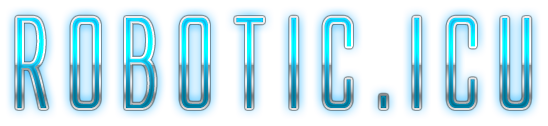
How to Create a Drop-in Replacement for HP 5082-7300 and 5082-7340 Displays using KiCad
This document provides a guide for creating a custom PCB that functions as a drop-in replacement for the vintage HP 5082-7300 (numeric) and 5082-7340 (hexadecimal) displays. This approach uses modern, readily available components and a custom PCB design to replicate both the function and vintage aesthetic.
Project Design Guide
Objective
To create a functional and visually accurate drop-in replacement for the vintage HP 5082-7300 (numeric) and 5082-7340 (hexadecimal) displays. The design will use a stackable custom PCB with modern SMD components.
Components
For a 4-digit numeric (BCD) display (HP 5082-7300 replacement):
- LEDs: 28 SMD LEDs (e.g., 0603 or 0402 package) arranged in a 4x7 matrix on the top layer to achieve the dot-matrix look.
- Driver ICs: Four CD4511BE chips (TSSOP-16 package). These BCD-to-7-segment latch/decoder/drivers will handle the logic for each digit.
- DIP Header: One 8-pin DIP header to plug into the original equipment's socket.
- Resistors: A set of current-limiting resistors for each LED segment (28 resistors total).
- Capacitor: A 0.1µF decoupling capacitor for each CD4511BE for stability.
For a 4-digit hexadecimal display (HP 5082-7340 replacement):
- LEDs: 28 SMD LEDs (e.g., 0603 or 0402 package) for the dot-matrix effect on the top layer.
- Driver ICs: Four 74HC4543 chips (TSSOP-16 package). These hexadecimal decoders are compatible with hexadecimal inputs.
- DIP Header: One 8-pin DIP header.
- Resistors: A set of current-limiting resistors for each LED segment.
- Capacitor: A 0.1µF decoupling capacitor for each 74HC4543.
KiCad Design Steps
- Create a New Project: Start a new project in KiCad.
- Draw the Schematic:
- Place the 4x CD4511BE or 4x 74HC4543 chips.
- Draw the 4-bit data bus connecting the respective data input pins of each chip.
- Draw the four individual latch control signals, each connected to one chip's latch pin.
- Draw the 28 LEDs, with current-limiting resistors, connected to the outputs of the driver ICs.
- Add power and ground symbols for each IC and the LEDs.
- Draw the DIP header component, with pins connected to the corresponding data, latch, power, and ground lines.
- Perform Electrical Rules Check (ERC): Run ERC to ensure your schematic is logically sound.
- Assign Footprints:
- Assign the correct SMD footprints for the LEDs (e.g., `LED_0603`).
- Assign TSSOP-16 footprints for the driver ICs.
- Assign a standard DIP-8 footprint for the header.
- Design the PCB Layout:
- Import the netlist from the schematic into the PCB editor.
- Define the board shape as a long, narrow rectangle to accommodate the four digits and be stackable.
- Place the DIP header on the bottom layer.
- Place the four driver ICs and their decoupling capacitors and resistors on the bottom layer, between the DIP header pins.
- Place the 28 LEDs in a 4x7 matrix on the top layer, leaving space for the silkscreen and mounting holes.
- Route the traces, paying careful attention to proper current-handling for the power and ground planes.
- Perform Design Rules Check (DRC): Run DRC to verify there are no layout errors that would cause manufacturing issues.
- Generate Manufacturing Files: Export the Gerbers, drill files, and a Bill of Materials (BOM) for manufacturing.
Prototyping
Before going to a PCB fab house, consider building a prototype on a breadboard or using a prototyping board to verify the circuit's functionality. This will allow you to test the logic and ensure it correctly interprets the parallel data and independent latch signals from your vintage equipment.